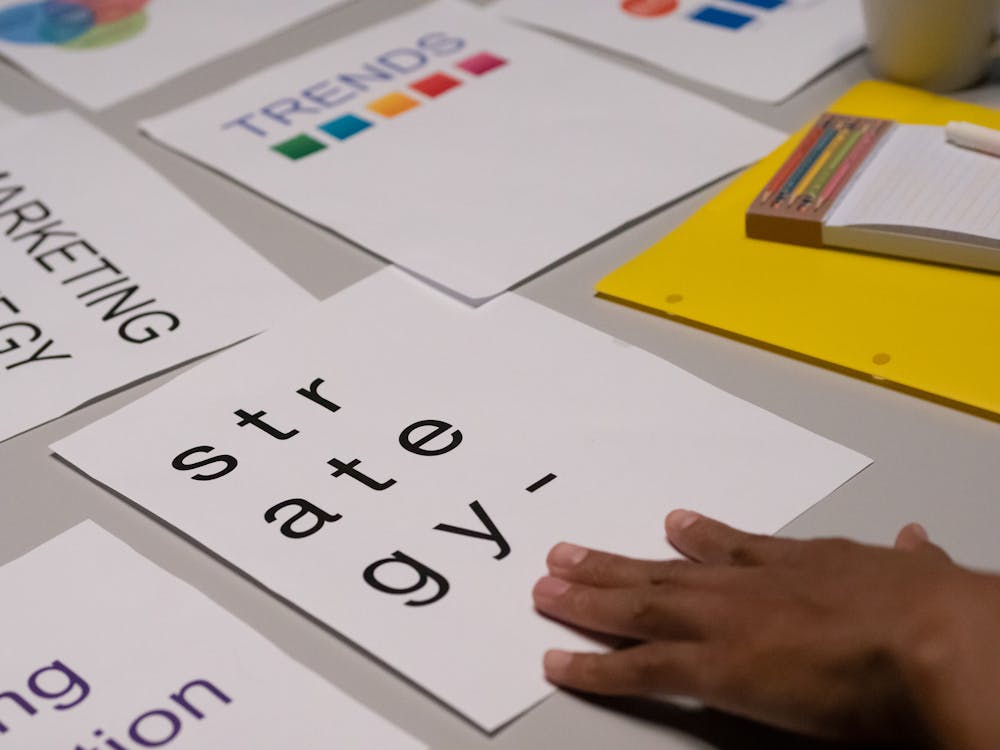How to Create a B2B Website with WordPress

Building a business these days is somewhat synonymous with having a good website. How else will you find potential customers? Creating a website from scratch, though, might seem daunting to you. But building a website on your own has never been easier.
With various content management systems (CMS) out there that don’t require hiring a developer, you can get started with your business in a matter of days. In this blog, I will focus on WordPress and how you can create and host a website using this technology.
Why WordPress?
Before we get to the central part, I think it’s only fair to consider why WordPress is used instead of other CMS technologies like Drupal or Wix. In 2021, over 80% of websites will be using WordPress.
It is excellent if you have someone in-house who can run SEO for your business, but if you don’t, you could consider hiring an SEO agency or consulting a B2B SEO expert. These agencies and experts have expertise in enhancing a website’s SEO and offer valuable services such as on-page optimization, keyword research, link building, and technical SEO.
Now that that’s settled let’s examine the steps for creating a WordPress website in more detail.
How to Launch a WordPress Website
Launching a WordPress website might sound complicated, but it’s straightforward when broken down into actionable steps. Here’s a quick guide to get your WordPress website live:
- Set Up the Basics: After installing WordPress, navigate through the initial setup by creating your admin account and configuring general settings such as site title and tagline.
- Install Necessary Plugins and Themes: Select a responsive and visually appealing theme that aligns with your business goals. Add essential plugins like SEO tools, speed optimizers, and form builders to enhance functionality.
- Test the Website: Before launching, preview your site on multiple devices to ensure it’s mobile-friendly, fast, and user-friendly. Check for broken links and test forms, and ensure all features function as intended.
- Set Up Analytics and Tracking: Use tools like Google Analytics to monitor your website’s performance post-launch. This will help you gather insights to refine your content and improve user experience.
- Go Live: Once everything is set, link your custom domain, remove any placeholder content, and publish your site. To attract your audience, announce your launch through email, social media, or other marketing channels.
Building a B2B Website Using WordPress
Though it may seem like a ton of work, it isn’t that complex. Let’s quickly look at all the steps involved.
1. Choose between WordPress.org and WordPress.com
Firstly, you’ll have to decide whether you want to host your website via a third party or would like it hosted by WordPress- WordPress.org caters to the former and WordPress.com for the latter.
With WordPress.org, you’ll be responsible for all customizations, which means you will have complete control of your website. You can choose the free WordPress and move ahead by setting up your domain name and hosting provider. However, you’ll have to pay for any plugins or tools you want to use to customize the website.
WordPress.com, on the other hand, takes care of many tasks for you. According to the plan you choose, you’ll have some customization options. You can always upgrade your plan as and when the need arises.
2. Think of a domain name, choose a hosting provider, and install WordPress
The second step in creating a website is setting up a domain name and hosting provider. Your domain name is essential, so you need to consider it. Think of something catchy and simple, and keep it short if possible. You can always use a free business name generator.
WordPress suggests Bluehost, a reliable option for getting started with the hosting provider. The platform also provides you with a free domain name, making it a great choice for those looking for WordPress website services.
Bluehost has three plans, and you can choose the plan as per your requirements:
- Basic– $2.95/month
- Plus– $4.95/month
- Choice Plus– $5.45/month

After choosing the plan, you must set up the domain and create your account. Once you make payments and set up your account, you can access the hosting dashboard and install WordPress.
You’ll find ‘one-click installs’ in the ‘MOJO Marketplace’ option. Find WordPress and start the installation process. You must choose the domain name where you want to install the app and set up your username and password. The process will be similar if you opt for a different hosting provider.
When the installation process ends, you can start customizing your website and adding content.
3. Start creating your website on WordPress
You’d need to consider four key pieces: theme, plugins, site structure, and content.
Pick a theme
WordPress offers a variety of themes, and you can see which one is most likely to appeal to your audience. The platform also allows you to try out live demos of themes, so you can play around with them and then decide which theme presents your content in the most ideal way.

Remember that your website needs to be easily navigable so visitors are less likely to bounce. Another thing that requires attention is how the website looks on mobile devices. Since most people leverage mobile devices for browsing, your website should be optimized for mobile.
Lastly, check what plugins you’ll need to install and if they are compatible with the theme you want to apply.
Add plugins
Now that you have set a theme, it’s time to add some plugins that will ensure that your website performs the way you want it to. Many plugins will be specific to the type of site you have created; therefore, you’ll need to figure that out accordingly.
However, some plugins serve universal purposes:
- Yoast SEO: Eventually, you’ll want your website and its content to rank organically, and this is precisely what plugins like Yoast SEO will help you achieve.
- Akismet: This is a common plugin website owners use to filter out spam messages or any spam that could attack posts.
- Jetpack: This plugin will help you with many factors, including site speed, SEO, design, performance, marketing, and image serving.
Since we are explicitly talking about B2B websites, here are some plugins that you can install:
- WPForms: You might already know that forms are integral to any website. They are a quick and easy way for visitors to contact you and can also be leveraged to generate leads (think of something like a blog lead gen form). WPForms allows you to create forms for different purposes easily.
- MemberPress: If you want to create gated content like guides and courses, install this plugin.
- WP Rocket: This is a pretty popular plugin, but it is not in vain. We all know how important page speed is nowadays, especially when considering search ranking metrics. WP Rocket is therefore necessary to optimize website speed.
- SEMRush: As a marketer, you might have already encountered this name. SEMRush is a big deal in the industry, and the plugin can help you enhance content and PR strategy, SEO, paid traffic strategies, and social media strategy.
Plan your site’s structure.
You can start adding content once you have picked a theme and added plugins. However, before you continue, you must ensure your site is structured optimally.
This will include structuring the primary navigation menu in the header, navigation links in the footer, categories, tags on the blog page, and the pages you must have on your website. This area requires careful planning, so I suggest you spend considerable time structuring the website correctly.
Add content
After completing all the key elements, you can start adding posts and creating pages. It’s no news that your website’s content will eventually help you get leads. This means you must be creative regarding product page copies and blog content.

Since yours will be a B2B website, you should ensure that product/service pages are understandable and adequately describe the product/service.
Regarding the blog and other content resources, you cannot afford to ignore SEO best practices. Make sure to pay special attention to content quality, which makes keyword research a must. Look at what your competitors are and what’s working for them. It’ll be some time before your blogs or website pages start ranking organically, but you can always leverage paid mediums for short-term results.
WordPress Website Tips and Tricks
Maximize your WordPress website’s potential with these simple tips and tricks:
- Leverage Custom Permalinks: Use descriptive and SEO-friendly URLs to improve your rankings and make your pages easier to find.
- Optimize for Speed: To improve your website’s loading time, compress images, use caching plugins, and choose a reliable hosting provider.
- Secure Your Website: To safeguard your website, enable SSL encryption, update plugins and themes regularly, and install a security plugin like Wordfence.
- Use Internal Linking: Add links between related blog posts and pages to improve user navigation and distribute link equity across your site.
- Update Content Regularly: Keep your website fresh by adding new blogs, updating old content, and ensuring all information remains relevant and accurate.
Final thoughts
That’s how you create a kickass website using WordPress. And you can do all this without any help from a developer.
I want to close by summarizing a few more things that you’ll need to consider:
- Make use of image alt text to enhance rankings and SEO
- Once you create enough resources, you can leverage the blog sidebar as a distribution channel. The same can work for any event you host.
- Keep optimizing your website to provide the best possible user experience.
- Keep track of how your website is performing with Google Analytics.
- Use a WP backup plugin to steer clear of any issues or mishaps.