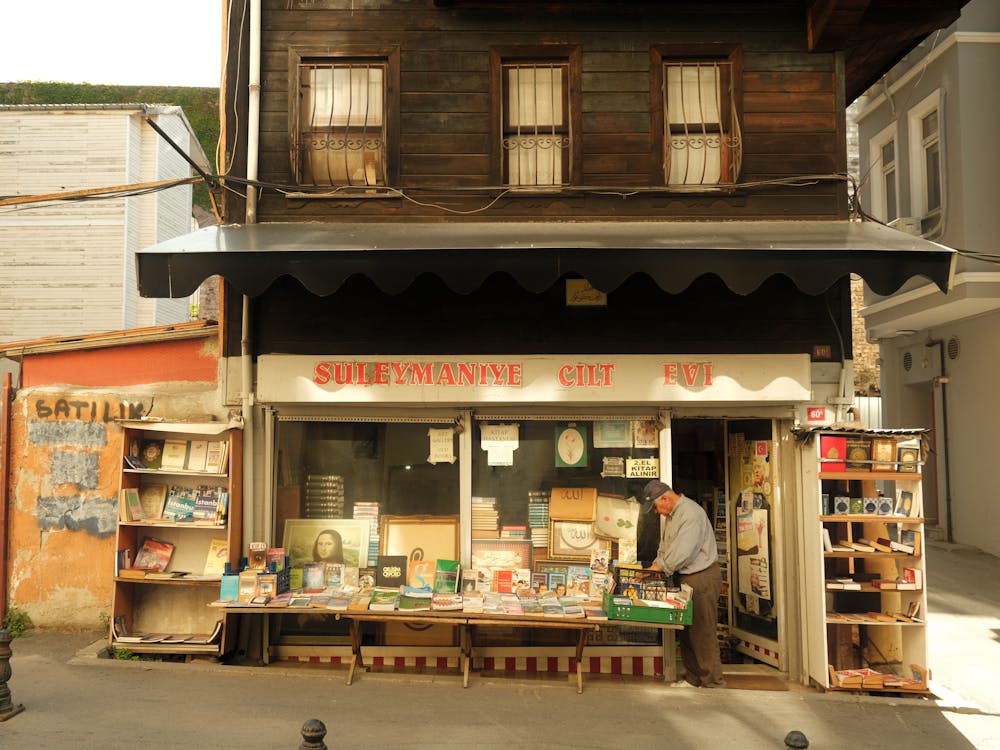The Role of User Experience (UX) in Local SEO for Small Businesses

What Happens When UX and Local SEO Share a Table?
There’s a reason some small businesses dominate the Google Map Pack while others stay buried beneath the fold. Hint: it’s not just keywords. It’s how people feel navigating your site. Whether they scroll with ease, find what they’re looking for without a second guess, and most importantly, trust what they see.
User experience (UX) has become one of the most overlooked but influential players in Local SEO. It’s no longer just about being seen; it’s about being useful. A small business can’t afford clunky pages or confusing layouts when competing for local clicks. And Google? It’s watching every tap, swipe, and bounce.
Let’s break down how UX shapes your search fate, especially when customers are within walking distance and looking for you.
What Is Local SEO—And Why UX Is Entwined with It
Local SEO is what helps your business appear in search results when someone nearby searches for services you offer. It’s the fuel behind “near me” searches, Google Maps visibility, and local intent.
But here’s the kicker: it’s not just about relevance or proximity anymore. Google increasingly factors in engagement metrics, such as how users behave once they hit your site.
If your site loads like a glacier or looks like it was built in 2009, local visibility tanks.
UX Signals That Influence Google’s Local Rankings
User behavior is now one of the clearest signals to Google about your site’s relevance and credibility. The following UX elements can directly impact your rankings:
Page Speed and Mobile Performance
Slow sites kill conversions and search rankings. Especially on mobile, a lag of even two seconds increases bounce rates dramatically. Small businesses need a site that loads in under 3 seconds, even on patchy 4G.
Navigation Simplicity
Menus should be intuitive. Google tracks whether users quickly return to the search page (a pogo stick move). That bounce signals dissatisfaction.
Content Readability and Layout
Paragraphs that breathe, fonts that don’t make you squint, and a clear structure improve dwell time. And that makes Google smile.
First Impressions: Homepage UX and Its SEO Ripples
Think of your homepage as your digital handshake. A cluttered, overstuffed homepage confuses both users and search engines. Clean, structured designs help reduce bounce rates, improve navigation, and increase the chances of conversions.
Run a local business website audit and ask:
- Can a first-time visitor understand your value within 5 seconds?
- Are your CTAs (calls to action) clear and above the fold?
- Is your NAP (Name, Address, Phone number) front and center?
NAP Citation Consistency Is More Than Just a Local SEO Box-Check
NAP citations—your business name, address, and phone number—must be consistent across all listings. But they also need to be easy to find on your website. Preferably in the footer or header, and clickable on mobile.
Discrepancies or hidden details erode trust, hurt Google Business Profile signals, and confuse potential customers.
The Influence of Google Business Profiles on UX and Trust
Claiming and optimizing your Google My Business profile is the first step. But UX doesn’t end there. How your listing is presented—photos, descriptions, service areas, hours- affects click-through rates and impressions.
Local users are skimming profiles fast. If they don’t see enough information or have to dig to find directions, they’ll move on.
Here’s what to ensure:
- Add high-res photos of your location and products/services.
- Use real business hours and update them regularly.
- Keep Q&A responses crisp and keyword-aligned.
Google Reviews and UX Go Hand-in-Hand
Online reviews are part of your user experience. If your review process is clunky, you’ll get fewer. If bad reviews linger unanswered, your local trust nosedives.
An effective Google review management service streamlines this process, making it easier for happy customers to leave feedback and for your team to respond promptly.
Make it a seamless experience:
- Include direct links for customers to review post-purchase.
- Display positive reviews prominently on your website.
- Respond to every review, yes, even the angry ones.
Mobile UX: Where Local SEO Battles Are Won or Lost
More than half of local searches happen on mobile devices. And mobile UX is more than just responsive design. It’s about mobile intent:
- Can users tap your phone number and call?
- Is the map link functional and fast?
- Do forms autofill correctly?
Local UX is micro-moment marketing. Your business must anticipate needs in real-time, especially on phones.
Local Personalization: Designing With Neighborhood Intent
Local landing pages work best when they feel local. That means:
- Referencing nearby landmarks
- Using neighborhood-specific terms
- Displaying location-based promotions or services
These tweaks improve both UX and rankings. They show relevance to users—and to Google’s local algorithm.
Site Structure and Internal Linking: Guiding Both Bots and Humans
Great UX = clear pathways. Your internal links should guide users naturally through your site while also helping Google understand your site’s hierarchy.
Best practices:
- Use breadcrumbs to help users track where they are.
- Group related services under logical subdirectories.
- Link between blog content, service pages, and FAQs.
UX Testing for Small Business Sites: Metrics That Matter
If you’re not testing UX, you’re guessing.
Tools like Hotjar, Crazy Egg, or Microsoft Clarity help visualize where users click, hover, or get stuck. Combine this with Google Analytics to evaluate:
- Bounce rates by page
- Session duration
- Exit pages
Then, the A/B test design changes to optimize for both engagement and conversions.
Local UX Case Studies: Real Businesses, Real Results
Case 1: The Corner Cafe
After redesigning their site with more straightforward navigation, mobile-friendly menus, and prominent NAP info, their map pack impressions doubled in 3 months.
Case 2: A Local Chiropractor
They embedded reviews, streamlined booking forms, and optimized GMB listings. Their bounce rate dropped by 42%.
Case 3: A Mobile Car Detailing Service
Added service area landing pages and sped up their site load time. They jumped from #10 to #2 in map pack rankings in 6 weeks.
Online Reputation and UX: Two Sides of the Same Coin
A frustrating website experience doesn’t just kill conversions; it creates negative sentiment. And in local business, reputation is currency.
UX flaws, such as broken links, slow mobile pages, or forms that won’t submit, get shared publicly. That’s where Google’s reputation management steps in. Managing reputation means proactively monitoring what people say and ensuring your UX doesn’t give them a reason to complain in the first place.
Designing a Local Business Website: Where UX Meets SEO Strategy
A small business website isn’t just a digital storefront; it’s a full-blown customer service agent, sales rep, and brand voice. Every interaction counts.
Here’s the UX/SEO trifecta:
| UX Element | SEO Benefit |
|---|---|
| Fast loading speed | Lower bounce rate, better rankings |
| Intuitive menu structure | Improved crawlability & time on site |
| Clear CTAs | Higher conversion & reduced exits |
Add interactive features like:
- Live chat with local service hours
- Click-to-call buttons
- Visual price guides or service timelines
What’s Next? Predictive UX and AI-Powered Local Journeys
UX isn’t standing still. Local businesses are already embracing:
- AI chatbots that understand intent
- Voice search optimization
- Predictive tools that offer location-specific recommendations
As AI matures, small businesses will need to keep UX fluid and intuitive or risk becoming invisible.
Final Thoughts: Turn Your Site Into a Local Destination
UX isn’t the frosting on your digital cake; it’s the whole recipe. From page speed to personalized content, from mobile clarity to review integration, the small businesses dominating Local SEO in 2025 are the ones treating their websites like real storefronts.
Want to rank better? Make every click count.
Want to convert better? Make every second feel effortless.
Local SEO starts where the user lands—and stays.
FAQ’s
User experience signals like site speed, navigation ease, and mobile usability affect how long visitors stay and engage on your site. Google interprets positive UX as a sign of relevance and trust, which boosts local SEO rankings.
Slow-loading pages increase bounce rates, especially on mobile. Google favors sites that load quickly (under 3 seconds), improving rankings and user satisfaction.
More than half of local searches happen on mobile devices. Mobile UX includes responsive design, easy tap-to-call buttons, functional maps, and forms that autofill, ensuring customers can act instantly.
Key factors include fast load times, intuitive navigation menus, readable content, mobile-friendliness, and clear calls to action. These reduce bounce rates and improve dwell time.
They frustrate users, increase bounce rates, and can generate negative public feedback, harming your local reputation and rankings.