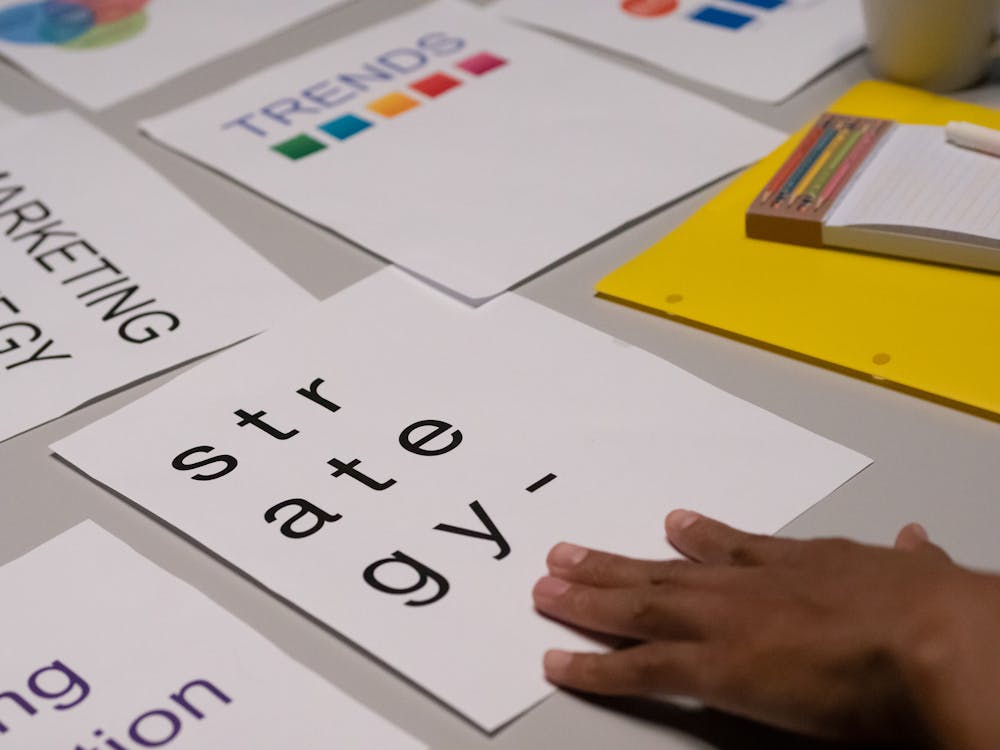How to Increase Cold Email Responses by 25%

When it comes to cold emailing, many different factors can affect your click-through rate (CTR).
From your subject line to your call-to-action (CTA), each element of your email can impact the number of recipients who click through to your website or landing page.
What is an Email CTR (click-through rate)?
Essentially, your email click-through rate is the number of people who click the link in the email’s body divided by the email’s overall recipients.
Divide the clicks by the number of delivered emails to find an email’s click-through rate.
For instance, if you sent 100 people an email and 20 of them clicked on a link, your CTR would be 20%.
What Are Click-through Rates in Cold Emailing?
In email marketing, click-through rates are the percentage of people who click on a link in an email.
Email marketers use the term “click-through” to send mass emails with links to their website or landing page in anticipation of recipients clicking through and converting.
Research shows that a targeted cold email can receive a response rate of 15-25%.
Therefore, cold email CTRs above 0.25% are considered good (At least 25 of every 100 recipients of your email will click on a link in it),
But the average CTR for cold emails is much lower.
In fact, according to HubSpot’s 2018 State of Inbound report, the average CTR for cold emails is just 0.03%.
With that in mind, here are seven techniques you can use to improve your CTR and get more people clicking through your cold emails:
1) Write a Captivating Subject Line to Get Your Email Opened.
Your subject line should be engaging to make your email stand out and be opened.
The subject line is one of the most critical elements in getting recipients to open your email. If nobody opens your email, they’ll never have a chance to click through to your website or landing page.
Image source
To write a compelling subject line, start by thinking about what would make you want to open an email.
Image Source
What are the chances you’ll open an email with an interesting, funny, or informative subject line?
Or would you be more likely to delete an email with a boring, generic, or sales-y subject line?
You should A/B test your subject lines.
If you know the subject lines that are most likely to get opened, it’s time to start testing different subject lines to see which ones perform the best. A/B testing is an excellent way to do this.
- Send out two versions of your email, with different subject lines, to a small group of people and see which one gets more open.
- You can also use tools like CoSchedule to score different subject lines and determine which ones are most likely to be opened.
When Writing Compelling Subject Lines, Keep These Tips in Mind:
Your subject line should contain 50 characters or fewer.
Image Source
If you go over the limit, recipients may be unable to see the entire subject line in their inbox, which may cause them to ignore or delete your email.
Make it enjoyable:
As mentioned, no one wants to open an email with a dull or generic subject line.
Instead, try to make your subject line intriguing, informative, or funny. The goal is to get recipients to want to learn more by opening your email.
Include a CTA
A call-to-action (CTA) is a powerful way to encourage recipients to open your email.
Including a CTA in your subject line gives recipients a reason to want to read your email.
For example, offering a free e-book could include a CTA like “Download our free e-book on cold emailing.“
Subject Lines Should Be More Personal
Subject lines with personalization are more likely to be opened than generic ones.
To personalize your subject line, include the recipient’s name or company. For example, “Jason, we can help you increase your CTR” is more likely to get opened than “How to improve your CTR.”
Consider using emojis: Emojis are a fun way to make your subject line more eye-catching and engaging. Make sure you don’t overuse them, as this could come across as unprofessional.
Emails with more personalized subject lines are more likely to receive a higher click-through rate.
Adding in the recipient’s name or company name can make a big difference. Including other personalized details (like mentioning something you have in common) can also help increase your CTR.
2) Segmentation: Sending emails only to the right people
One of the most important things you can do to improve your CTR is to segment your list.
By sending more targeted and relevant emails to smaller groups of people, you’ll be more likely to get them to click through.
You should organize your list and send cold emails according to the segments.
Image Source
To segment lists for cold emailing, follow these tips:
- Use data from previous interactions to segment your list. Consider factors like whether someone has previously engaged with your emails, what content they tend to click on, etc.
- Look at other demographic information, such as job title, location, company size, etc.
- Think about what kinds of messages or offers would be most relevant to each segment.
- Test different segments and see which ones perform the best.
3) Use Preheaders to Your Advantage
Preheaders are the short summary text that appears right after your subject line in most email clients. And while they might seem like a small detail, they can significantly impact your CTR.
Image Source
That’s because preheaders give recipients a quick preview of what your email is about and can be a helpful way to entice them to click through.
So, if you’re not already using preheaders in your cold emails, now is the time to start.
And when it comes to crafting effective preheaders, you should keep a few things in mind.
- First, your preheader text should be short, sweet, and direct. You want to convey your email’s topic quickly in just a few words.
- Take the opportunity to be creative and original with your preheader copy. You can stand out from the rest of the emails in your recipient’s inbox and make a good first impression.
- Remember to include a CTA in your preheader text. Something as simple as “Click here to learn more” can help drive people to your website or landing page.
4) Optimize Your Emails for Mobile Devices
If you’re writing a cold email, remember that many recipients will be reading it on their mobile devices.
Image Source
So if you want to increase your CTR, you must optimize your emails for mobile devices. Here are a few tips:
- Your subject lines must be brief and to the point.
- Use large, easy-to-click buttons for your CTA.
- Design your email responsively to look great on any screen size.
- Don’t overuse text or images.
Follow these tips to make sure your cold emails are mobile-friendly.
5) Include Attractive Clickable HTML Buttons in Your Emails
When it comes to click-through rates, every little bit counts.
One small change you can make that could have a big impact is using an HTML button instead of an image button for your call-to-action.
Image Source
Here’s why:
- An HTML button will blend in with the rest of your email content and won’t be easily overlooked.
- An image button, on the other hand, stands out like a sore thumb and can be easily ignored.
- An HTML button is also much more versatile than an image button. You can change an HTML button’s color, size, and text to match your brand or the message you’re trying to communicate.
- With an image button, you’re stuck with whatever image you used originally.
Therefore, you should switch to HTML buttons for your CTAs. It’s a small change that could make a big difference.
6) One CTA Is Enough to Make a Cold Email Effective
Regarding cold email best practices, your call-to-action (CTA) is one of the most important elements.
It tells the recipient what you want them to do and drives them to your website or landing page.
With that in mind, here are 4reasons why having just one CTA in your cold email can be more effective than having multiple:
1) It’s less confusing
Having too many CTAs in an email can be confusing for the recipient and make it difficult for them to grasp what you want them to do.
By keeping it simple and having just one CTA, you’ll make it easier for the recipient to understand your message and take action.
2) It’s more focused
Having multiple CTAs can make your email seem scattered and unfocused.
By having just one CTA, your email will be more effective because it will be focused on a single goal.
3) It’s more persuasive
When you include multiple CTAs in an email, the recipient may feel like you’re trying to sell them on too many things at once.
Having just one CTA allows you to be more convincing and focus your sales pitch on a single product or service.
4) It’s easier to track.
Tracking the effectiveness of a cold email campaign can be difficult if you have multiple CTAs.
By having just one CTA, you can more effectively track your results and see which elements of your email are working.
Placement of CTA
Make sure your CTAs are at the top and on the left side of your template—studies have shown that people are more likely to notice and click on CTAs placed in these areas.
Additionally, make sure that your CTA is large and visible – add color and/or underlining to increase its visibility.
7) Insert Social Sharing Buttons in Your Emails
If you’re looking for ways to improve your email click-through rates, one of the best is to add social sharing buttons.
Here are 4 reasons why social share buttons are important in emails:
- Build Relationships: They can help build relationships with potential customers or clients. Sharing emails lets you know that someone is interested in what you say and wants to promote your business to their network.
- Increased Visibility: They can increase your brand’s visibility. The more people who see your email, the more likely they are to remember your brand and click through when they see it in their inbox again.
- Lead Generation: This can help generate new leads. If someone forwards your email to their network, your email could reach a whole new group of potential customers or clients.
- Brand Loyalty: You will build brand loyalty through them. Sharing your email shows that they’re loyal to your brand and are willing to promote it to their friends and family. This can help create a long-term relationship with customers or clients.
So, if you’re not already using social sharing buttons in your cold emails, be sure to start doing so today.
Summary
To help you generate more click-through rates, here are a few key points you should consider when sending your next email campaign:
- Your email template should include social sharing icons
- Customize the subject line with the names of subscribers
- Use mobile-friendly email templates
- Try fewer call-to-actions
- Incorporate images into your emails
- Place your CTAs near the top of your template and to the left
- Include social sharing buttons
Each campaign and email marketing goal are unique. However, the next time you send out a cold email campaign, include one or two of these tips and compare them with previous ones.
Once you find that your performance has improved, don’t stop there.
If you use even more of the tips in this post, your click-through rates will rise even higher! Partnering with a B2B email marketing agency can further enhance your strategy by optimizing your outreach efforts for better engagement.
Last but not least, don’t use templates. Google “cold email template,” and you will find many results.
Despite looking through dozens, none of the templates were suitable for a personalized cold email, even if some were good for mass emails and sales.
It is reasonable to understand this since anything personalized cannot be a template.
You could also employ the services of Lead generation agencies to help you with your click-through and response rates.
In this video, Polaris Mobility CEO Jeff Gant discusses how his company’s response rate increased from 10% to 25% immediately after working with a lead generation agency for their cold email campaigns.
Ultimately, following these tips can help improve your click-through rates and ensure that more people click through your cold emails.
Remember to test different techniques and see what works best for your business and audience.